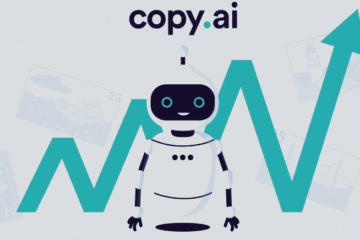The advent of artificial intelligence has ushered in a new era of creativity, and one of its most captivating applications is in the realm of art. Bing AI Art is at the forefront of this revolution, offering a powerful tool that allows users to generate stunning digital artwork with just a few words.
By harnessing the capabilities of artificial intelligence, Bing AI Art is transforming the way we approach creative expression and expanding the boundaries of what is possible in digital art.
How Bing AI Art Works
Bing AI Art employs advanced machine learning algorithms to understand and interpret text prompts. When a user inputs a description, such as “a futuristic city skyline with flying cars,” the AI analyzes the words and generates a corresponding image.
This process involves a complex interplay of neural networks that have been trained on vast datasets of images and text. The result is a highly customized and original piece of digital art that reflects the user’s imagination.

Key Features and Benefits
- Versatility: Bing AI Art can generate a wide range of art styles, from photorealistic to abstract, and can adapt to various themes and concepts.
- Customization: Users have a high degree of control over the generated images by refining their prompts and experimenting with different parameters.
- Accessibility: Bing AI Art is designed to be user-friendly, making it accessible to both professional artists and casual users.
- Efficiency: The AI can generate multiple variations of an image quickly, allowing users to iterate on their ideas and find the perfect composition.
Applications and Impact
Bing AI Art has a wide range of applications, including:
- Graphic design: Creating unique visuals for marketing materials, websites, and social media.
- Concept art: Developing visual concepts for films, games, and other creative projects.
- Education: Teaching students about AI and the creative process.
- Personal expression: Allowing individuals to explore their creativity and generate personalized artwork.
The impact of Bing AI Art extends beyond the realm of digital art. By democratizing access to creative tools, it empowers individuals to express themselves in new and innovative ways. Moreover, has the potential to inspire collaborations between human artists and AI, leading to the creation of even more remarkable works.
A comparison between Bing AI Art, Midjourney, and DALL-E 2
AI-powered art generation tools like Bing AI Art, Midjourney, and DALL-E 2 have revolutionized the digital art landscape. Each offers unique features and user experiences. Let’s compare these tools to see where they excel:
- Features:
- Bing AI Art: Known for its user-friendly interface and ease of use, making it ideal for beginners. It’s also integrated with Bing search, providing easy access.
- Midjourney: Renowned for generating high-quality, stylized art. It offers a wide range of customization options for controlling the creative process.
- DALL-E 2: Focuses on generating highly realistic, photographic images. It excels at understanding complex text prompts and generating image sequences.
- Ease of Use:
- Bing AI Art: Offers a seamless and simple user experience, making it the easiest of the three tools to learn and use.
- Midjourney: Requires some learning curve as it’s primarily accessed through Discord and involves understanding specific commands.
- DALL-E 2: Has a relatively user-friendly interface but may require some experimentation to get the best results.
- Quality of Results:
- Bing AI Art: Generally produces good results, especially for beginners. Generated images are typically clear and detailed.
- Midjourney: Pioneering in generating high-quality, original artwork. The resulting images are often unique and innovative.
- DALL-E 2: Excels at generating highly realistic images but may be less flexible in generating specific art styles.
- Cost:
- Bing AI Art: Often free to use, making it an attractive option for those wanting to experiment with AI-generated art.
- Midjourney and DALL-E 2: Require a paid subscription but offer a wider range of features and options.
What sets Bing AI Art apart:
- Ease of use: Bing AI Art is the most user-friendly of the three, making it ideal for beginners.
- Integration with Bing search: Makes it easy for users to access and start creating art.
- Free option: The free option is attractive for users wanting to try the tool without any costs.
The best tool depends on your specific needs and abilities. If you’re looking for an easy-to-use tool with good results, Bing AI Art is an excellent choice. For maximum customization and flexibility, Midjourney or DALL-E 2 might be more suitable.

Practical Examples of Using Bing AI Art in Various Fields
Bing AI Art, a powerful AI tool, is revolutionizing the creative industry by allowing users to generate unique and innovative visual art with ease. Here are some practical examples of how BingAI Art can be used in different fields:
1. Fashion Design:
- Creating new fabric patterns: Bing AIArt can generate unique and original fabric patterns, ranging from geometric to natural-inspired designs.
- Designing garments: The tool can be used to design entire garments, from dresses to shirts, with specific color palettes and styles.
- Finding inspiration: Designers can use Bing AI Art as a source of inspiration for new design ideas by experimenting with different styles and colors.
2. Interior Design:
- Designing walls: Bing AI Art can create unique wall designs, such as 3D wallpapers or murals.
- Selecting color palettes: The tool can help designers choose harmonious color combinations for a specific room.
- Designing furniture: The tool can be used to visualize new and innovative furniture designs.
3. Product Design:
- Designing new products: Bing AI Art can be used to design new products, such as mobile phones, electronic devices, and toys.
- Product packaging: The tool can be used to design attractive packaging for products.
- Logo design: The tool can be used to create unique logos for companies and brands.
4. Digital Art:
- Creating abstract art: Bing AI Art can be used to create complex and diverse abstract art pieces.
- Creating realistic photography: The tool can be used to create realistic photographs with creative modifications.
- Creating animations: Bing can be used to create simple animations.
Important Notes:
- Quality of results: The quality of the generated images depends on the accuracy and detail of the text description provided to the tool. The more detailed the description, the closer the result will be to your imagination.
- Experimentation: Don’t be afraid to experiment and make mistakes. Try different descriptions, use various keywords, until you achieve the desired result.
- Editing: You can use traditional image editing software to modify the images generated by Bing AI Art.
Bing AI Art is a powerful tool that can be used in a wide range of creative fields. It provides designers, artists, architects, and others with an endless source of ideas and inspiration.
Bing AI Art represents a significant advancement in the field of artificial intelligence and digital art. By offering a powerful and versatile tool for generating custom artwork, it is transforming the way we think about creativity.
As AI technology continues to evolve, we can expect to see even more exciting developments in the field of AI-generated art.
How does Bing AI Art work?
You provide a text description, and the AI generates an image based on that description. The more detailed your description, the better the results.
Is Bing AI Art free to use?
Yes it is free.
What kind of images can I generate with Bing AI Art?
You can generate a wide range of images, from realistic photographs to abstract art, and even specific styles like anime or surrealism.
Can I use the images I generate for commercial purposes?
The terms of use for Bing AI Art may vary, so it’s important to review their guidelines before using the generated images for commercial purposes.
What are the limitations of Bing AI Art?
Although the software is powerful, it is not perfect. It may struggle with complex or highly specific requests, and the quality of the images can vary based on the inputs.