Are you a fan of the retro aesthetic of pixel art? Do you dream of creating your own 8-bit masterpieces? Look no further than Pixel Studio, a versatile and user-friendly app that empowers you to dive into the world of pixel art right from your mobile device.
Whether you’re a seasoned pixel artist or just starting, Pixel Studio provides all the tools you need to bring your creative vision to life.
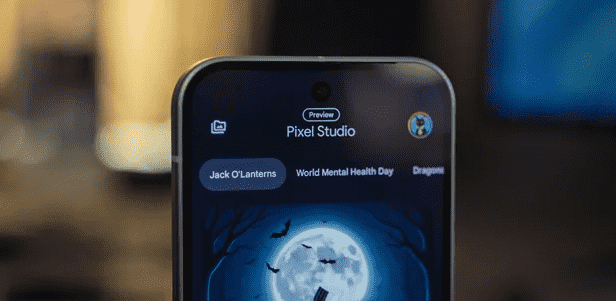
What is Pixel Studio?
Pixel Studio is a dedicated pixel art editor that allows users to create stunning pixel art graphics and animations. With its intuitive interface and a wide range of features, it’s the perfect companion for both beginners and experienced artists.
Whether you’re looking to design sprites for a game, create custom avatars, or simply experiment with different pixel art styles, Pixel Studio has you covered.
Pixel Studio app Key Features
- Intuitive Interface: Pixel Studio boasts a clean and user-friendly interface that makes it easy to navigate even for those new to pixel art.
- Extensive Toolset: The app offers a comprehensive collection of tools, including various brushes, color palettes, and layers, giving you complete control over your creations.
- Animation Capabilities: Bring your pixel art to life by creating smooth animations. Pixel Studio provides the necessary tools to animate your characters and scenes.
- Export Options: Share your pixel art with the world by exporting your creations in popular formats like PNG, GIF, and sprite sheets.
- Community: Connect with other pixel artists and share your work on the Pixel Studio community.
Why Choose Pixel Studio app ?
- Accessibility: Pixel Studio is available on both iOS and Android devices, making it accessible to a wide range of users.
- Versatility: Whether you’re a casual artist or a professional game developer, Pixel Studio can cater to your needs.
- Regular Updates: The developers are committed to improving the app with regular updates, adding new features and addressing user feedback.
Comparing Pixel Studio to Other Apps
When it comes to pixel art editing apps, Pixel Studio stands out as a leading choice. But what sets it apart from other apps like Dotpict or Aseprite? Let’s explore some key points:
1. Ease of Use:
- Pixel Studio: Renowned for its intuitive and user-friendly interface, making it ideal for beginners.
- Dotpict: Offers a simple interface as well, but some users may find certain options hidden.
- Aseprite: Provides a more professional interface, which can be a bit complex for newcomers.
2. Toolset:
- Pixel Studio: Offers a wide range of drawing, coloring, and editing tools, as well as advanced features like layers and animation.
- Dotpict: Focuses more on simple drawing and may be limited in some advanced options.
- Aseprite: Considered one of the most professional apps, offering a very extensive toolset, including advanced animation and design tools.
3. Animation:
- Pixel Studio: Provides powerful tools for creating pixel art animations, with the ability to control each frame.
- Dotpict: Supports animation, but control options may be limited compared to Pixel Studio.
- Aseprite: Is considered the gold standard for pixel art animation, offering advanced tools like onion skinning.
4. Export and Sharing:
- Pixel Studio: Supports a variety of export formats, including GIF, PNG, and Sprite Sheets, making it easy to share your work.
- Dotpict: Offers basic export options but may lack some advanced features.
- Aseprite: Supports a wide range of export formats, including formats used in game development.
5. Community and Support:
- Pixel Studio: Has an active community of users where you can share your work and get feedback.
- Dotpict: Offers a smaller but still active community.
- Aseprite: Known for its large and dedicated community, where you can find many tutorials and resources.
In Summary:
- Pixel Studio: Ideal for both beginners and professionals, offering a good balance of ease of use and advanced features.
- Dotpict: A good choice for beginners who want to try pixel art in a simple way.
- Aseprite: The best choice for professionals who need advanced tools to create high-quality animations.
The Final Choice:
The best app for you depends on your needs and experience level. If you’re looking for a user-friendly app suitable for small projects, Pixel Studio is an excellent choice. But if you need more professional tools to create complex animations, Aseprite is the better option.
Pixel Studio is a must-have app for anyone interested in pixel art. Its combination of ease of use, powerful features, and a supportive community makes it the perfect tool for unleashing your creativity.
So, why wait? Download Pixel Studio today and start creating your own pixel art masterpieces!



